Data Augmentation
https://arxiv.org/pdf/2301.02830
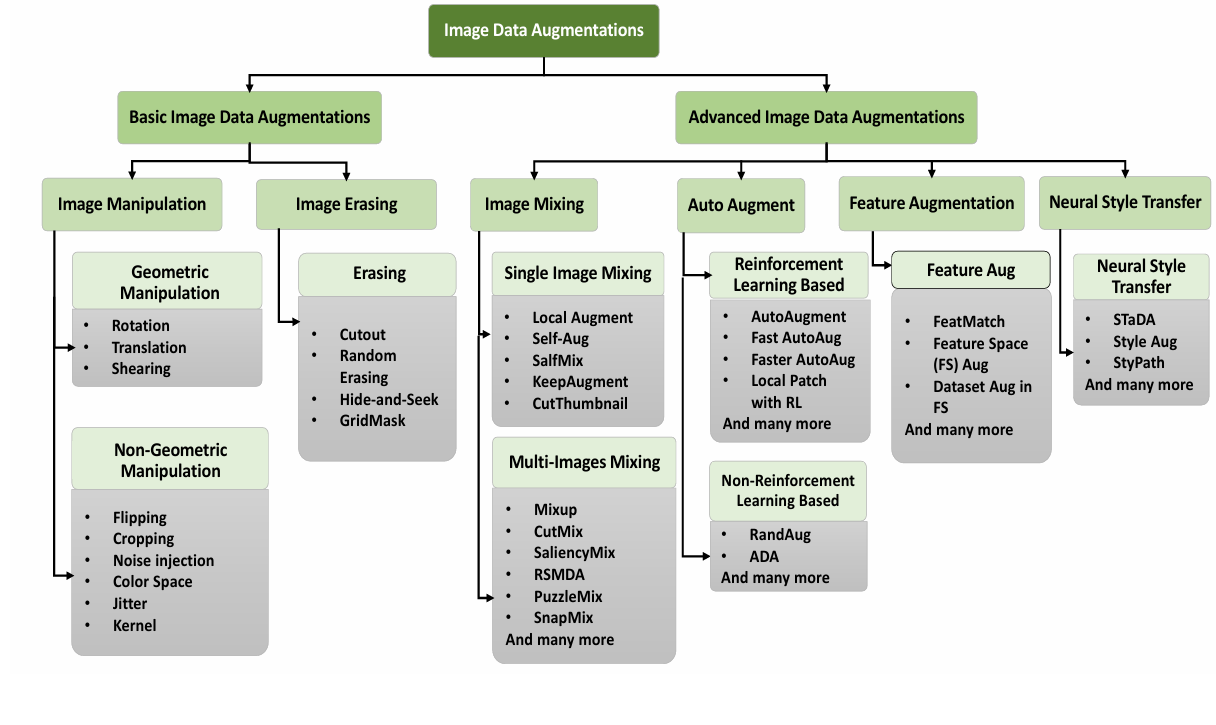
Basic
Image Manipulation
Refers to the changes made in an image with respect to its position or color
Geometric Manipulation
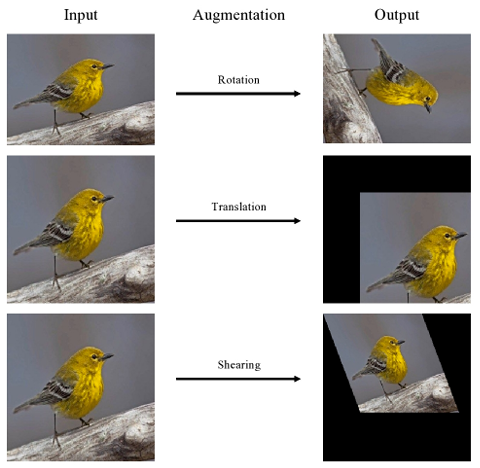
- Rotation: rotate an image by a specified angle within the range of 0 to 360
- Translation: shift an image in any of the upward, downward, right, or left directions
- Shearing: shift one part of an image in one direction, while the other part is shifted in the opposite direction
Non-Geometric Manipulation
Focuses on modifications to the visual characteristics of an image, as opposed to its geometric shape
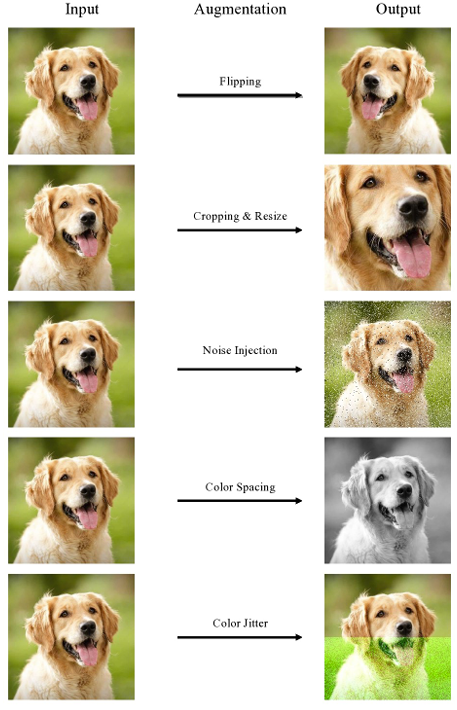
- Flipping: flip an image either horizontally or vertically
- Cropping and resizing: crop randomly or the center of the image, then resize to its original size
- Noise injection: enhance the robustness of neural networks in learning features and defending against adversarial attacks
- Color Space (a.k.a. photometric augmentation): the manipulation of individual channel values, can help to control the brightness of the image
- Jitter: randomly altering the brightness, contrast, saturation, and hue
- Kernel Filter: e.g. Gaussian-blur filter to soften the image; edge filter sharpens the edges either horizontally or vertically
Image Erasing
Remove specific parts of an image and replacing them with either 0, 255, or the mean of the entire dataset
- Cutout: random removal of a sub-region within an image, which is then filled with a constant value such as 0 or 255
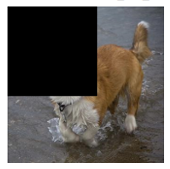
- Random Erasing: similar to cutout, but it randomly determines whther to mask out region or not and also determines the aspect ratio and size of the masked region
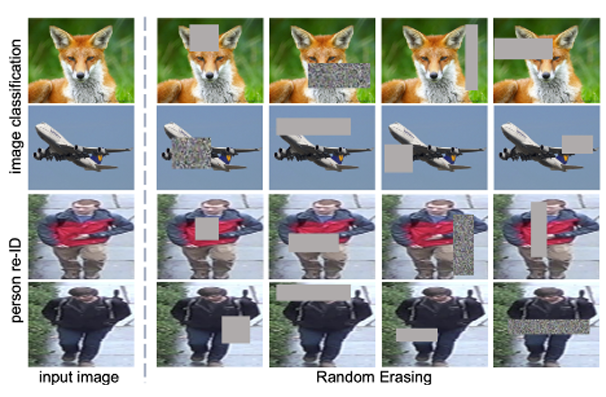
- Hide-and-Seek: divide an image into uniform sqaures of random size and then randomly remove a specified number of these squares
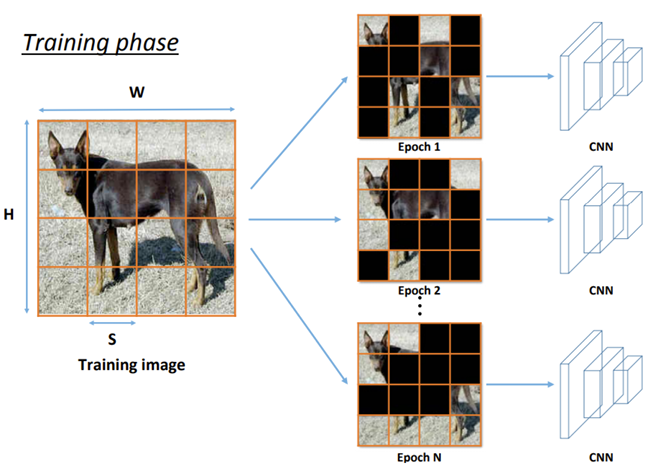
- GridMask: uniform masking pattern, to address the challenges associated with randomly removing regions from images
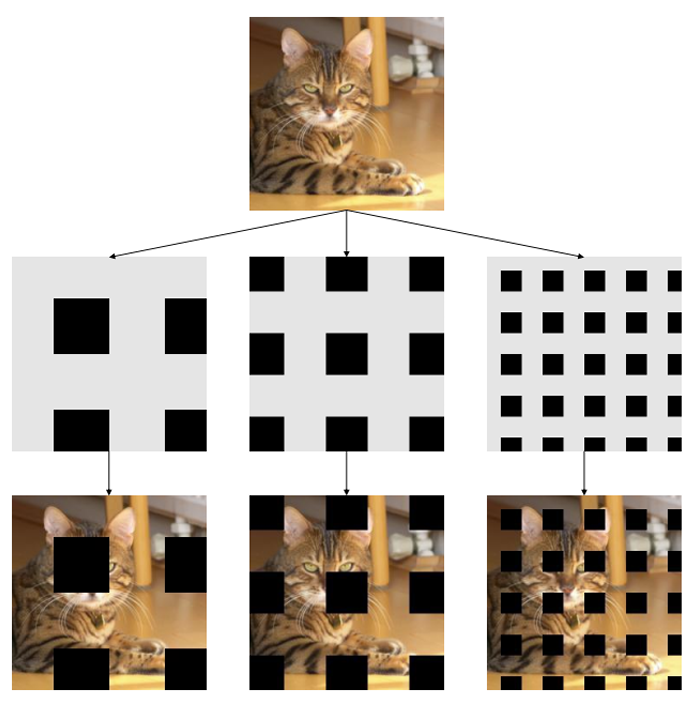
Advanced
Image Mixing
Single Image Mixing
- Local Augment: divide an image into smaller patches, and applying different types of data augmentation to each patch; does not preserve the global structure of an image
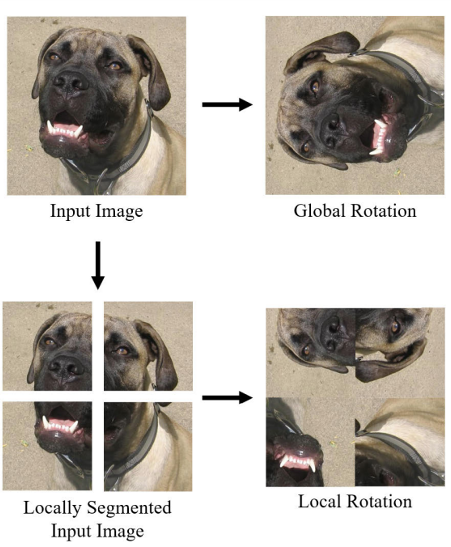
- Self-Aug: a random region of an image is cropped and pasted randomly in the image, improving the generalization capability in few-shot learning; combines regional dropout and knowledge distillation
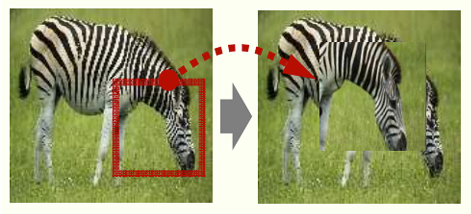
- SalfMix: the first salient part of the image is found to decide which part should be removed and which portion should be duplicated; most salient regions are cropped and placed into non-salient regions
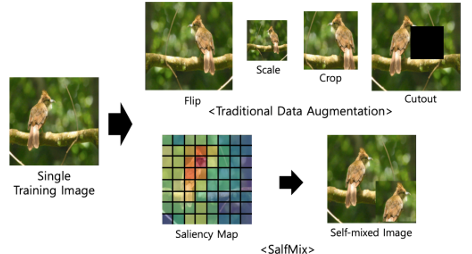
- KeepAugment: increase fidelity by preserving the salient features of the image and augmenting the non-salient region; preserved features help to increase diversity without shifting the distribution
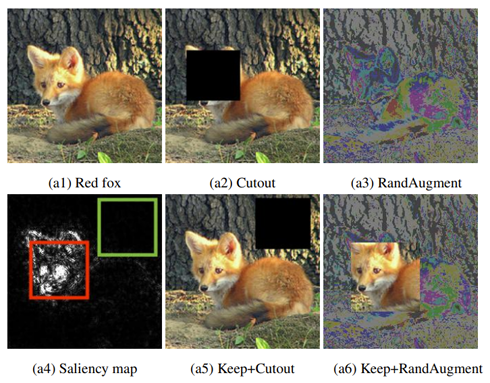
- CutThumbnail:
Multi-Images Mixing
- Mixup:
- CutMix:
- SaliencyMix:
- RSMDA:
- PuzzleMix:
- SnapMix:
Auto Augment
Reinforcement Learning Based
- AutoAugment: each sub-policy has two parameters, one is the image processing function and the second one is the probability with magnitude
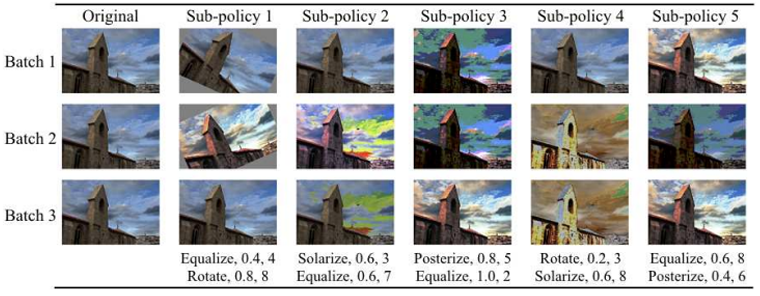
Non-Reinforcement Learning Based
- RandAugment:
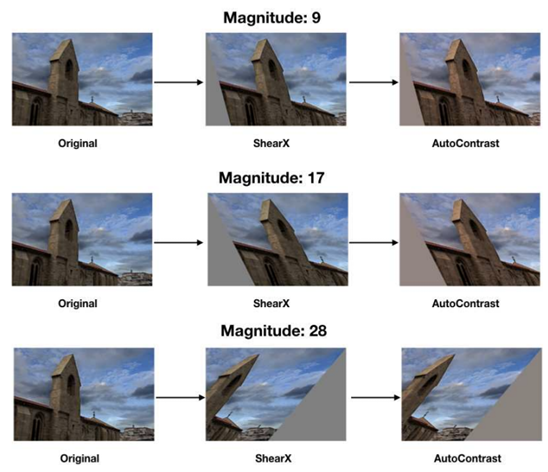
- Applies a series of random augmentations such as rotation, translation, and shear